Frequently Asked Questions
-
Click here and enter your email. Then click Forgotten Password to create your new password and set your MFA.
-
Click here and and click Sign up now. This will then take you through the steps of the process to set up your online account.
-
Payment are done via the customer portal. There are two options payment methods:
One-off payment
Choose Pay Open Bills or Make a Top-Up (found on the bottom left of your Dashboard) and select the bill(s) you wish to pay. Or you can select Make Payment on your heating account. Then press Pay Now and complete your card details and address. Then select Make Payment at the bottom of the screen.
Regular Payments (e.g. monthly)
From your Dashboard, you can also set up regular direct debit payments.
Click on the Type eg Heating underneath the property address then select Set up a Regular Payment. You can then choose from an existing Payment Method or add a new one.
If you are a Postpay customer, the amount equal to the open bill will be taken 2 - 3 days following each monthly bill being issued.
If you are a Credit Pay or PAYG customer or you have a Repayment Plan account the regular payment will take a fixed amount monthly on or shortly after the day of the month specific, the first payment will be taken on the date specified for the first payment.
-
You will need to cancel your existing regular payment and set up a new one.
To cancel a Direct Debit regular payment, go to your “Dashboard” and click on the Type e.g. “Heating” underneath the property address.
Then select Cancel Regular Payment. You should also cancel this payment with your Bank.
Please then set up a new Direct Debit regular payment.
-
Bills can be downloaded by going to the “Documents” section of the portal. Bills from our old platform will also be available this way soon, but in the meantime can still be acquired by contacting our Customer Service team here
*Please note that if you are an iPhone user, then these will be downloaded directly onto your phone and you will need to access these via the “Files” app.
-
The balance on your account is net amount of money you’ve paid, minus the bills deducted. This may be a positive number if you’ve overpaid, in which case you do not owe us any money. This is not the same as a bill, which is the amount of money owed over a certain period of time, usually a month. Make sure to check whether the number appearing on your account is a balance or a bill before making payment.
-
If you can’t see a green “completed” message, this does not mean that your payment didn’t go through. If this occurs, please wait a while and check your balance before trying to pay again. If you’re still unsure, contact our Customer Service team here
-
Your bill will be sent to you every month and it contains the details of your usage, your standing charge and how much is owed
Page 1 is the summary and contact details page
It has the billing and property addresses
It includes key information including your account number, the billing period that the bill is for and the due date by which the bill should be paid
It shows your usage at a glance for daily spend and consumption
The summary for this bill of your usage and standing charge. The period closing balance shows the amount owing on your account
Page 2 is the breakdown of the charges on your bill
For this bill period, the usage and standing charges plus the tariff to show how we’ve worked out the charges
Any action needed for payment. If you have a Direct Debit, the payment will be taken within 5 days of the bill being issued
Page 3 is the meter readings on your bill
This shows the start and end readings used for the bill, and what type of reading was used
-
If you have any further questions or issues that our FAQ’s have not been able to resolve. Or if you would like to provide us with feedback on our online portal, then please feel free to fill in our Portal Contact Form